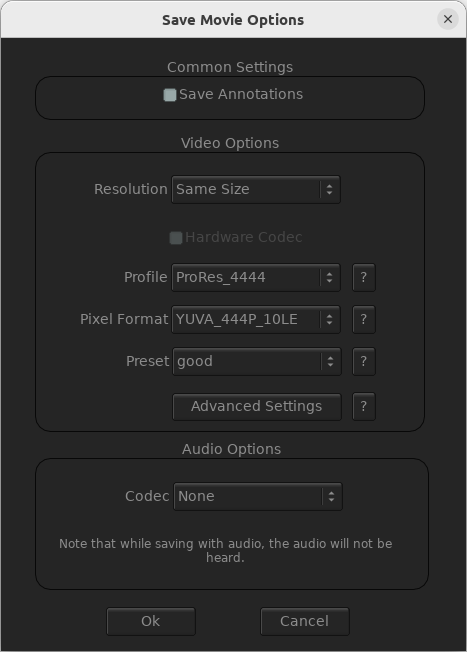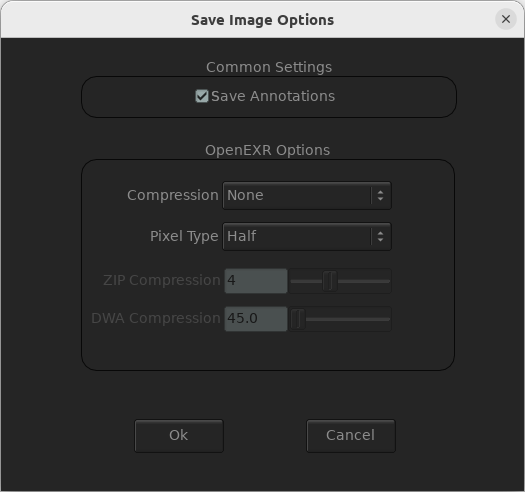When saving a movie from the menu File->Save Movie or Sequence and typing in the extension of a movie file (like “test.mov”) an option window will appear.
Video Options
With the Resolution pulldown you can choose to save the clip at the same
size, at half size or at quarter size.
With the Profile option, you can select the basic codec used when saving the movie. Currently these can be “None”, “H264”, “ProRes”, “ProRes_Proxy”, “ProRes_LT”, “ProRes_HQ”, “ProRes_4444”, “ProRes_XQ”, “VP9”, “Cineform” or “AV1”. Note that the most compatible codec (“H264”) requires a license from VideoLAN for encoding or to compile mrv2 in GPL mode. Please refer to the compilation instructions of mrv2 at:
Depending on the Profile chosen, the pixel formats supported to save the
movie can change. YUV pixel formats compress better while GBRA formats
preserve the quality better. The 10LE or 12LE indicate the number of bytes
used (8-bits, 10-bits or 12bits). The higher the number of bits, the better
the quality, but the bigger the image size.
With the Preset selection, you can choose the quality of encoding with the selected codec. Currently, we ship presets for vp9 and av1.
You can place them in $STUDIOPATH/presets or in the presets
directory of the mrv2 installation.
The presets should be named like:
For example:
These presets will be listed in the Save Options when the
proper video codec is used. Note that the codec name is
lowercase.
The preset file is a colon separated file of parameters, like:
# This is a comment
deadline : good # this is another comment
webm : # flag with no parameters
tile - column : 1 # integer flag
cq - level : 25